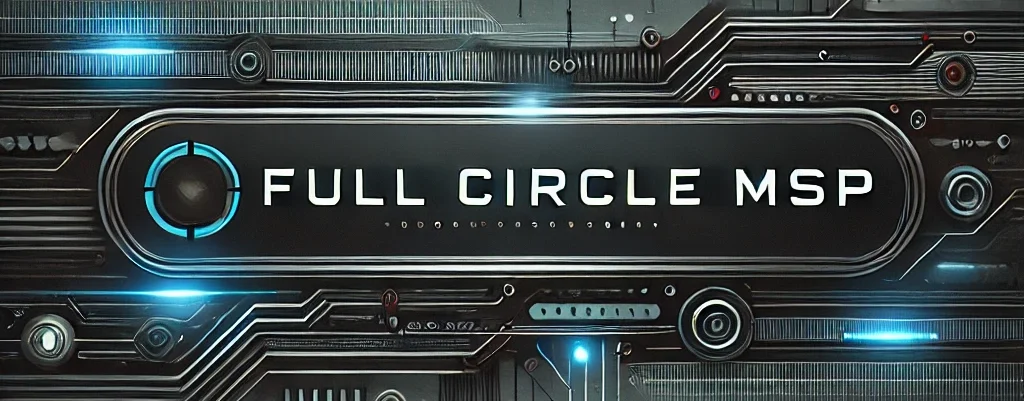If you’re using Microsoft productivity tools like Word or Excel on Mac, there’s a critical report from cybersecurity experts at Cisco Talos that you should be aware of. Recent findings reveal significant vulnerabilities in popular Microsoft apps on macOS, potentially exposing your sensitive data to cyberattacks.
What You Need to Know About Microsoft App Vulnerabilities on macOS
These newly discovered vulnerabilities could allow attackers to bypass security permissions, giving them access to your camera, microphone, and private files. The issue stems from a feature in Microsoft’s productivity suite called “com.apple.security.cs.disable-library-validation,” which disables essential security measures, leaving the app exposed to attacks.
Researchers have identified eight distinct vulnerabilities, allowing hackers to exploit previously granted permissions. For example, if you’ve ever granted PowerPoint access to your microphone for recording purposes, that permission stays in effect until manually revoked. This flaw could allow malicious actors to insert harmful code into tools like Excel or Word, gaining control of your system without your knowledge.
Potential Risks of Exploiting These Vulnerabilities
If left unaddressed, hackers could use this vulnerability to:
- Send unauthorized messages from your Outlook on macOS
- Access and record your camera and microphone without your consent
- Record your screen activities
- Eavesdrop on Teams calls
- Steal information from OneNote
Microsoft’s Response and How You Can Stay Protected
Despite the severity of these vulnerabilities, Microsoft has stated that it does not plan to release a patch, citing the low probability of a successful attack due to the multiple factors involved. Additionally, addressing this issue may impact the functionality of certain plugins. However, Microsoft has already released updates to Teams and OneNote to resolve the injection vulnerability.
Microsoft reassures users that macOS provides robust security protection and that most users are unlikely to be affected. Nonetheless, you can take steps to safeguard your data:
- Regularly update your macOS and install security patches promptly
- Review your privacy settings to ensure only trusted apps have access to your microphone, camera, and other features
- Avoid installing unverified plugins in Microsoft apps
- Keep your Microsoft apps, such as OfficeSuite for macOS, updated with the latest security updates
By following these best practices, you can significantly reduce the risk of a security breach.